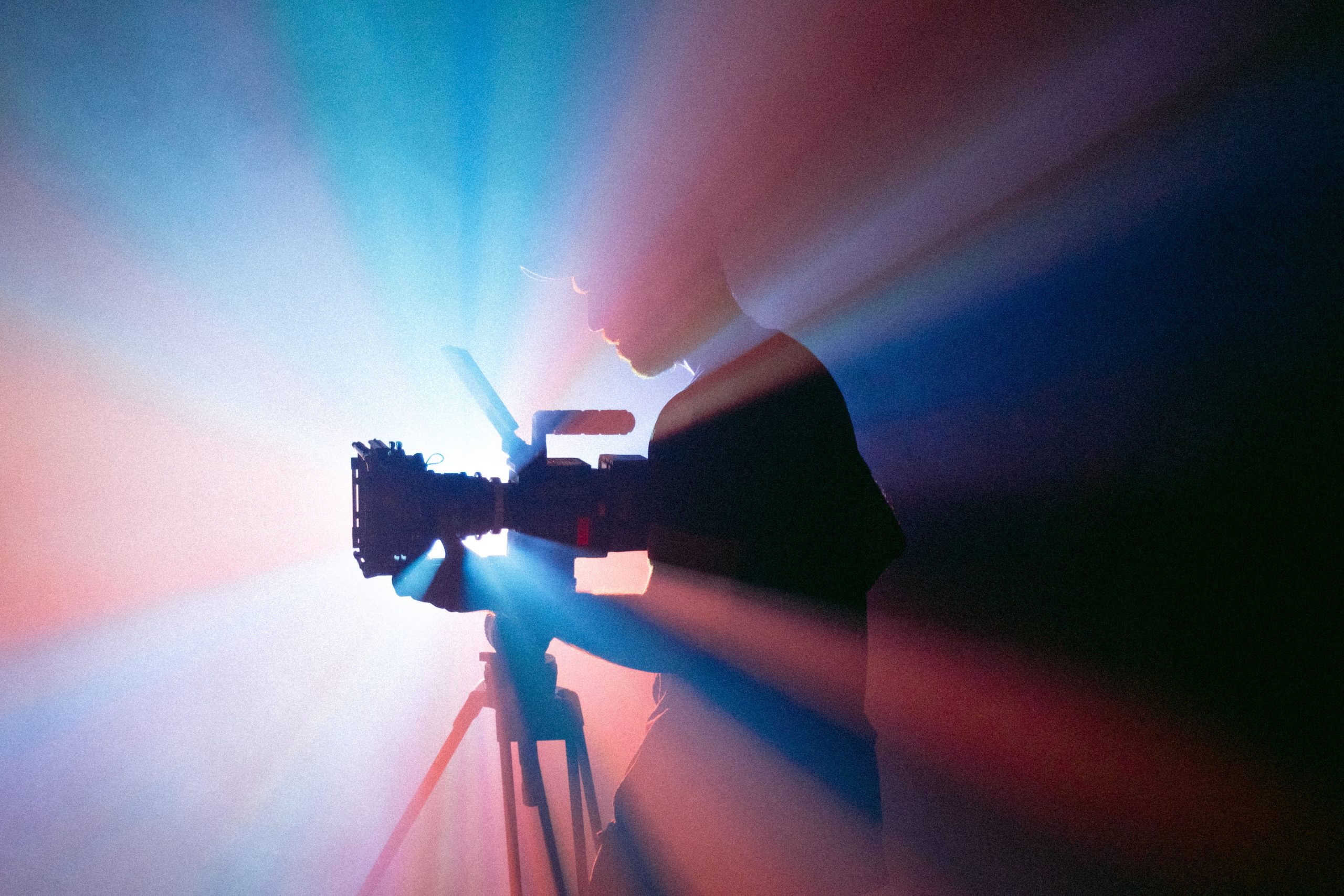There is no doubt that videos are one of the most powerful forms of content online. They can be used to build brand awareness, drive traffic to your website, and increase conversions. But how do you make videos for your business? This blog post will walk you through the steps involved in creating successful business videos. Let’s get started!
1. Figure Out Your Goals For The Video
The first step in creating a video for your business is to figure out what you want to achieve with it. Once you know your goals, you can create a video designed to achieve them. However, there are a few basics that you should keep in mind when creating videos for your business.
- First, you need to decide what kind of message you want to communicate. Are you trying to promote a new product or service? Are you trying to educate your customers about a particular issue? Or are you simply trying to build brand awareness? Once you know what message you want to communicate, you can start thinking about the best way to get that message across.
- Do you want to create a video that is informative or entertaining? Do you want to use humor or make an emotional connection? Your goals will determine the tone of your video.
- Finally, you need to think about your audience. Who are you making the video for? What do they want to see? What will resonate with them? When you know your audience, you can figure out the best way to reach them.
2. Script The Video
There are a few key things to keep in mind when writing a script for your business video:
- Keep it concise and to the point – you want to capture your audience’s attention quickly and hold it throughout the video.
- Write in a natural, conversational tone to make your video more relatable and engaging.
- Highlight the key benefits of your product or service – what makes you unique? Why should viewers stick around until the end?
- Include a call to action – tell viewers what you want them to do next, whether it’s visiting your website, signing up for your newsletter, or making a purchase.
- And finally, storyboard the video before you start production. This will give you a visual guide to help with the flow of the video and ensure that all the key points are covered. To storyboard, simply draw out each scene on paper or use an online tool like com.
Following these tips will help you create a script that will engage and inform your viewers, ultimately leading to more conversions for your business.
3. Shoot And Edit The Video

Now it’s time for the fun part – actually shooting and editing your video! If you’re not comfortable being in front of the camera, you can always hire a videographer to help with this step.
When shooting your video, there are a few things to keep in mind:
- Lighting – make sure the space is well lit so that viewers can clearly see you and your surroundings.
- Sound – Pay attention to the sound quality of your video and use an external microphone if possible to avoid background noise.
- Framing – Frame your shots to be exciting and visually appealing. Avoid shaky handheld camera footage by using a tripod.
- B-roll – In addition to the main footage, shoot some B-rolls of the environment, people, and objects featured in your video. This will add variety and make your video more visually attractive.
- Cutaways – Include cutaways (short clips of other footage) to give yourself some editing options later on.
Once you have all the footage you need, it’s time to start editing. If you’re not familiar with video editing software, several tutorials online can help you get started. Here are a few tips to keep in mind:
- Start with a strong opening – this is your chance to grab viewers’ attention and make them want to keep watching.
- Be selective with your footage – you don’t need to use everything you shot, so only include the best shots in your final edit.
- Sparingly, use music and sound effects – too much can be distracting and take away from your video’s message.
- Add graphics and callouts – these can help highlight key points or add visual interest to your video.
- End with a call to action – remind viewers what you want them to do after watching your video (visit your website, sign up for your newsletter, etc.).
- Export and share your video – once you’re happy with the final edit, export it in a format that can be easily shared online. Then, upload it to your website or social media channels and promote it!
4. Promote The Video Online
There are several ways you can promote your video online:
- Add it to your website – embed the video on your website or create a landing page for it.
- Optimize for SEO – include keywords in the title and description of your video so that it shows up in search results.
- Share on social media – post your video on social media channels and relevant online communities.
- Use paid advertising – promote your video through paid advertising platforms like YouTube Ads or Facebook Ads.
- Email marketing – send an email to your list promoting your video and including a link to watch it.
- PR and influencer outreach – reach out to journalists and influencers in your industry and let them know about your video.
By promoting your video online, you can reach a larger audience and increase the chances of getting more views, clicks, and conversions.
5. Analyze The Video Performance

After you’ve promoted your video, it’s crucial to analyze its performance to improve your results over time. There are several metrics you can track, including:
- Views – how many people have watched your video?
- Engagement – how long are viewers watching your video? Are they completing it or dropping off partway through?
- Shares – how many people are sharing your video with others?
- Likes and dislikes – what’s the ratio of likes to dislikes on your video?
- Comments – what are people saying about your video?
- Traffic sources – where are viewers coming from when they watch your video (your website, social media, search engines, etc.)?
By tracking these metrics, you can get an idea of how well your video is performing and what areas you need to improve. You can also use this data to inform your future video marketing strategy.
Final Words
There you have it! These are just a few tips to help you start marketing your business with video. If you’re unsure where to start, try creating a simple how-to video or product demonstration. With a bit of practice, you’ll be creating high-quality videos that promote your business and engage your audience in no time. Thanks for reading!